Workers all over the world are clocking in remotely now more than ever before. Smart remote working requires a good balance of motivation, accountability, productivity, and leisure. With these helpful tips, you can build a solid plan and create good habits to completely optimise your work-from-home environment.
1. Create a Routine
Heading into the office creates a natural routine (alarm goes off, breakfast, commute to work, the list goes on) but when you’re working remotely, implementing structure in your day becomes much more intentional. Not only does creating a routine encourage productive work habits, but it also allows you to schedule leisure activities leading to a healthy work-life balance. No routine often means constantly worrying about “when will I get it all done” which can ultimately have you working more hours, yet with less efficiency. Start by physically writing down your day in relevant time chunks, adapt and improve the schedule over a few days, then eventually you’ll fall into a natural, productive routine that allows you to optimise your remote working. There are some great tools out there to help with remote work scheduling;

2. Take Regular Breaks
Without office shenanigans and co-workers around providing minor distractions throughout your week, days spent working remotely can either drag on monotonously or consume every waking moment; neither are a good thing. Ensuring you take regular breaks will reset your focus and increase productivity as well as improve your sense of the bigger picture when you step away from minute tasks. When you neglect breaks, you can also start to ignore healthy habits such as taking walks, eating nutritious meals, and talking with friends and family.
Smart remote working also means being smart with your wellbeing. We highly recommend scheduling breaks your calendar – and set an alert from them. A smart watch such as an Apple Watch or Garmin can also help you stay active throughout the day by encouraging you to stand at regular intervals, and reminds you to drink water.

3. Have a Dedicated Workspace
Separating work time and personal time can be the ultimate challenge of remote working, so creating a dedicated workspace can create a clear boundary. If you have the space, it’s ideal to set up an office in a completely separate room as you can physically and metaphorically ‘close the door’ on your work at the end of the day. If you need to use the living room or similar shared space, try to put as many work things away after hours as possible; this signals to your brain and loved ones that you aren’t in work mode. Co-working spaces, if accessible to you, can also be great when you need a few hours out of the house or to see some different faces; if your workspace is remote, that doesn’t have to strictly mean work-from-home.
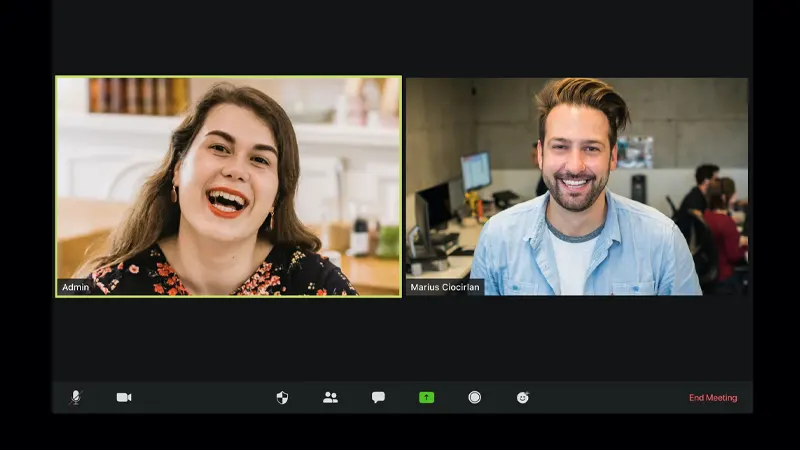
4. Making The Most Out Of Online Meetings
Online meetings can be a valuable source of collaboration, guidance, and a lifeline of personal connections when working remotely. It is essential to optimise remote meetings so everyone can extract value, purpose, and action points, then return to their own productive remote work. For the best tips on how to have intentional meetings, including keeping attendees engaged, visit our Intentional Meetings article.

5. Set Goals For Yourself
Setting goals is a tried and true method to hold yourself accountable and keep track of your workload when working remotely. Optimize your goals by ensuring they are SMART goals (Specific, Measurable, Achievable, Relevant, Time-Bound), include both individual and team goals, and regularly reflect on your progress. Achieving goals, whether big or small, is a fantastic way to motivate yourself so don’t skip the celebration when one is accomplished. As remote working is so self-driven, having goals to work towards throughout your day is best practice for smart remote working.

6. Keep Up Communication
Working remotely doesn’t have to mean solitude. Keep up communication with your co-workers to maintain morale and stay on task, ensuring everyone is aligned in their tasks. Utilize tools such as Microsoft Teams, Slack, Trello, Zoom, email, and other communication tools to stay in the loop. Also, take time to communicate with friends and family while on breaks or outside of work hours; working from home can significantly reduce your daily face-to-face interactions but combat this with messages, calls, and video calls to boost your mood and motivation.

7. Keep Your Work and Data Secure – Don’t compromise on security while working from home
Working from home may mean hosting meetings in your slippers, but you shouldn’t be as relaxed about your IT security. Keeping your data safe, both personal and professional is essential for the smooth operation of any working day. Securing your remote connectivity through Virtual Private Networks (VPNs), using two-factor authentication for all logins, updating your passwords regularly, and watching out for spam emails are all examples of good tech security habits. Want more information about keeping your data secure? Read more on our blog, Keeping Your Business Information Secure for simple, no-jargon essential tips.
If the last few years have proven anything in the professional world, it’s that productivity doesn’t have to be confined to your office walls. Remote working presents a unique set of benefits and challenges but, with these practical tips in place, you can create and maintain an efficient and smart work environment anywhere.

