The internet has opened doors and created opportunities that many never thought possible. As you often rely on it to make business more efficient and convenient, you are also leaving vulnerabilities in your security with direct lines to sensitive business information. We know that the world of information technology and security can be a bit daunting, so we’ve put together a list of (jargon-free) things that you, as a business owner, NEED to know in order to strengthen your digital security in 2022.

1. Keep an up-to-date backup of your devices and content
When everyday data is present and running smoothly, it’s easy to get comfortable and complacent. However, if that data is lost, whether accidentally or through some malicious meddlers, it can severely impact your business’s productivity and overall profitability while you’re trying to recover.
The best way to protect your business from data deletion is to always keep an up-to-date backup of your business devices, content, and any other crucial information on a cloud-based system. Hard drives can be lost or damaged, have limited storage, and are a frustrating option for remote teams. The best data backup choice is one that can be accessed from anywhere with a hassle-free setup! If you’re after unlimited storage, need to back up business devices, and want to plug the holes left by Office 365, Flex Restore offers leading data storage solutions for any modern business.

2. DO NOT Store Sensitive Or Customer Information On Your Device
Data breaches of sensitive information about your business or customers not only have consequences to your reputation but often have high remediation or legal costs associated. It’s better to solve this early and solve it right, rather than risk the potential damage to your business.
You should store your private data on a cloud-based system as they’re built from the virtual ground up to protect your data. When you store data in the cloud, your business’s data is securely encrypted and continuously updated to protect against cybersecurity threats making it more secure and less hassle than your hard drive or device.

3. Make Sure Staff Devices are Encrypted
Firstly, what is encryption?
Encryption is a term often thrown around that many assume is too complicated to understand. It’s actually simple to grasp and important to implement in your business’s cyber security safeguards. Encryption is the practice of encoding data so that only authorised people or programs can access that data. While the algorithms used by encryption software IS complex, the overall process and purpose are not. Those algorithms jumble the information being sent or stored so that only those with a specific key can receive or view the data. Unauthorised people will see nothing but a mish-mash of bytes that mean nothing to them which is especially important when the data contains sensitive company or customer information.
Our computers and phones probably know us better than we know ourselves because of the sheer volume of information it stores (most you’ve probably forgotten about!). Relevant information to your business is widely available on devices for anyone that takes a minute to hack in such as saved company credit card information, emails, addresses of staff and clients, bank app information, and any other pieces of extremely sensitive data. If staff devices are encrypted, any illegitimate person or program will only see that gloriously private jumble of bytes.
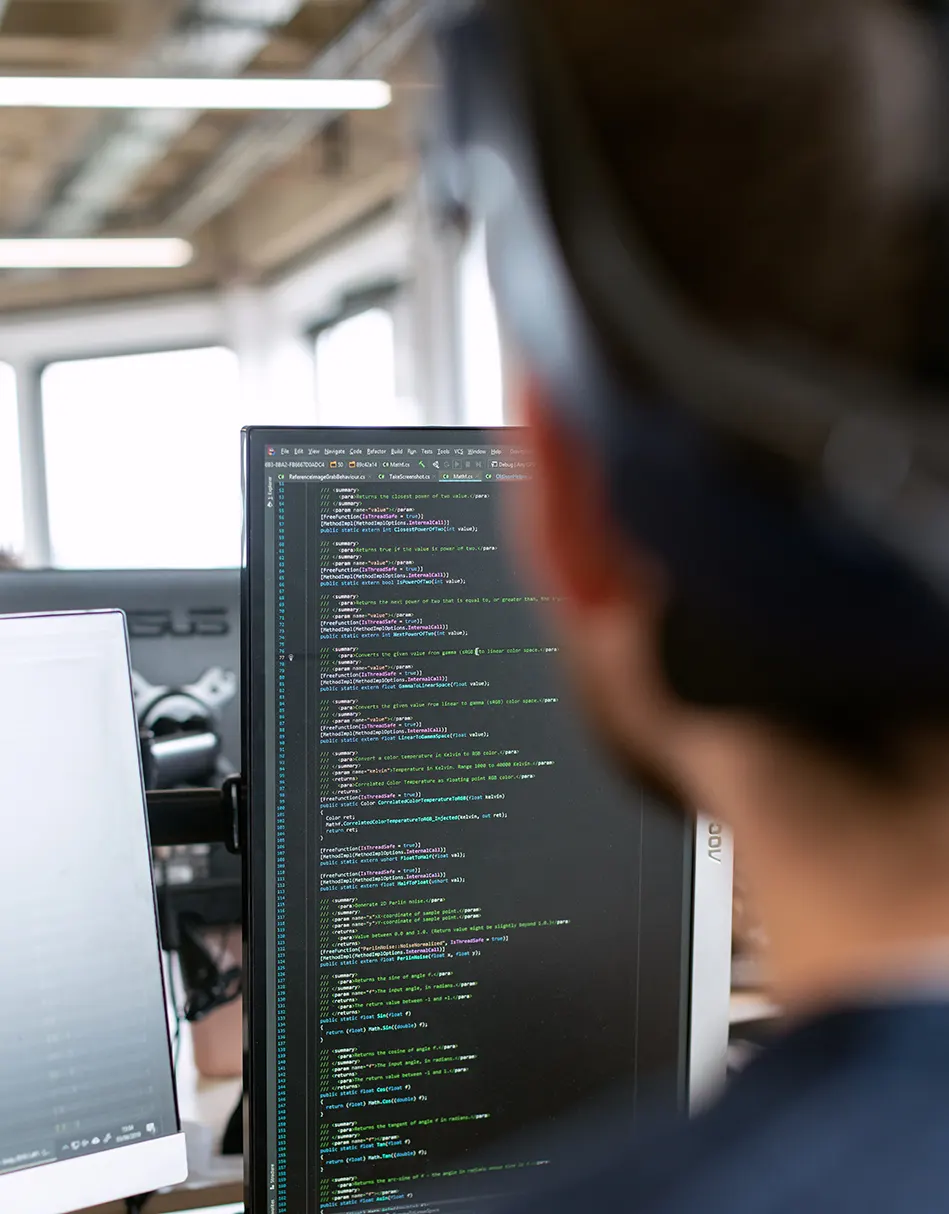
4. Password Best Practice
We all get frustrated when we’re told our new password needs to include symbols, numbers, and a hair from your firstborn child. However, being smart about passwords is the easiest way you can protect your business’s crucial information and operating systems.
When creating new passwords, the robot really does have your best interest in its techy heart. Use letters, symbols, capitals, and special characters to create strong passwords. Once you think of that great password idea that satisfies the requirements, don’t use it for every login possible after that! It makes it only slightly more difficult for you to keep track of but immensely more difficult for those trying to obtain your passwords.
You should also set up multi-factor authentication for extra secure business logins or go passwordless when available to use a fingerprint, possession factor (SMS, authenticator app etc), or email code that can only be entered by the authorised person attempting to log in.
The world of technology is a fast-paced and extremely helpful world to live in! Although being visible and available 24/7 is valuable as a business owner, it can also feel like shady characters are waiting behind every pixelated bush, ready to rush out and steal your sensitive information.
Having smart safeguards in place to protect your data, staff and customers is imperative in 2022. Once you’re all sorted, you can trust your IT department, firewalls, and backup storage to illuminate the shady parts of tech, so you can just get on with business.

